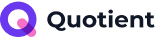Have you ever started your business and want to promote your logo? If yes, then make a vector logo!
What is a Vector logo file? Vector logos are essential to the modern design that markets your brand. It is a sophisticated graphics form that makes a crisp and clear image file regardless of the size it is shown in. These unique characteristics stand out in vector graphics, making them different from traditional bitmap images.
Vector images are mathematical equations, including points, lines, curves, and shapes that can be scaled to any size without compromising the image’s quality.
Whether you want to put your logo on billboards or need a digital illustration in complex graphics and video, the Vector logo is a perfect blend to seamlessly convey your brand message and charm your logo.
However, you need specialized software to create a vector logo. In this blog post, we’ll explore the advantages of vector logos, different logo file formats, and software to make a vector logo.
Let’s dive into the helpful insights!
What is the Meaning of a Vector Logo?
A vector logo is a type of logo image format which can be scaled infinitely without ruining the original quality. It uses a mathematical approach and doesn’t depend on pixels. AI, EPS, and SVG are the most common file formats for vector logos.
Once designers complete the logo design, they save it in either raster or vector formats. Professionals use a vector format because the logo is more scalable and can be resized more easily using mathematical equations.
However, these file formats create logos, other branding, and printing materials. The most commonly produced and edited software is Adobe Illustrator, a vector-based program that is an easy-to-use and practicability tool.
Remember that whenever you create or order a logo, keep it in the vector file format so that you can edit it and access it in different formats and sizes for multiple platforms and purposes.
Difference Between Vector and Raster Logos

When you’re working digitally, you have two types of format files: raster and vector. Both image files are saved with different file extensions. Now, the question arises: what is the critical difference between vector and raster image files?
Vector image files are built using mathematical formulas to develop points on a grid. On the other hand, Raster files are made up of coloured blocks commonly known as pixels. Raster graphics are mainly used for photographs and detailed artwork. Each pixel of the raster format contains color information, and when combined, they form an image.
However, when you stretch a raster image, your file becomes blurry and pixelated. In contrast, the vector file remains seamless and precise despite its size because it is made from mathematical equations rather than fixed pixels.
What Are Vector Logo File Formats?
Many vector graphics are available, but not all of them are the best. Three points—compatibility, quality, and editability—make the logo format great.
Depending on the functions and characteristics that will skyrocket your logo design, we have gathered the best logo file format.
The top vector logo formats are:
- AI (Adobe Illustrator Artwork)
- EPS (Encapsulated PostScript)
- SVG (Scalable Vector Graphic)
- PDF (Portable Document Format)
Let’s dig out each format in detail.
1. AI (Adobe Illustrator Artwork)

AI is a native format of Adobe Illustrator used to make logos and branding elements, such as printing material, illustrations, etc. You can always use Adobe Illustrator for an editable vector-based file that doesn’t reduce the file quality.
AI files are well-known for their high-quality and editable vector information, such as shapes, paths, colors, and effects.
2. EPS (Encapsulated PostScript)
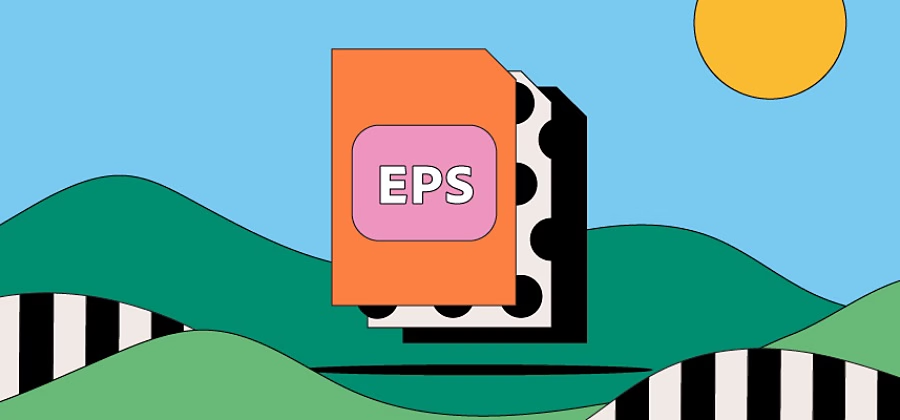
ESP is a versatile and highly compatible vector file many design editors use. Further, you can edit and resize them without compromising the quality. These master files are used in graphic design and highly professional printing. Raster image files can be saved as EPS files and work as vectors.
In short, ESP has a transparent background and is as easy to edit as the AI logo files.
3. SVG (Scalable Vector Graphic)
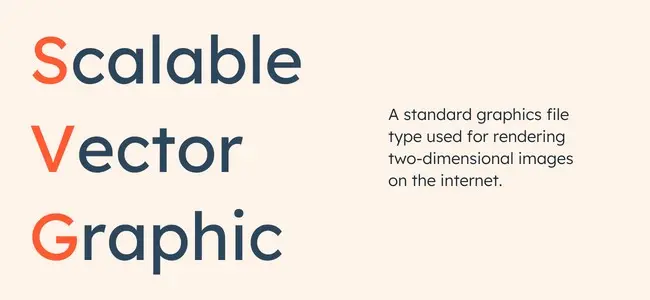
The SVG logo format is used for websites, mobile apps, and interactive media. It is scalable to almost any size without losing quality, similar to other vector files. It is the W3C vector graphic standard used to support any screen resolution.
Moreover, these files are XML-based (Extensible Markup Language) supported by many web browsers. SVG files are lightweight, have fast loading time, are scalable, and adjustable with CSS (Cascading Style Sheets).
4. PDF (Portable Document Format)
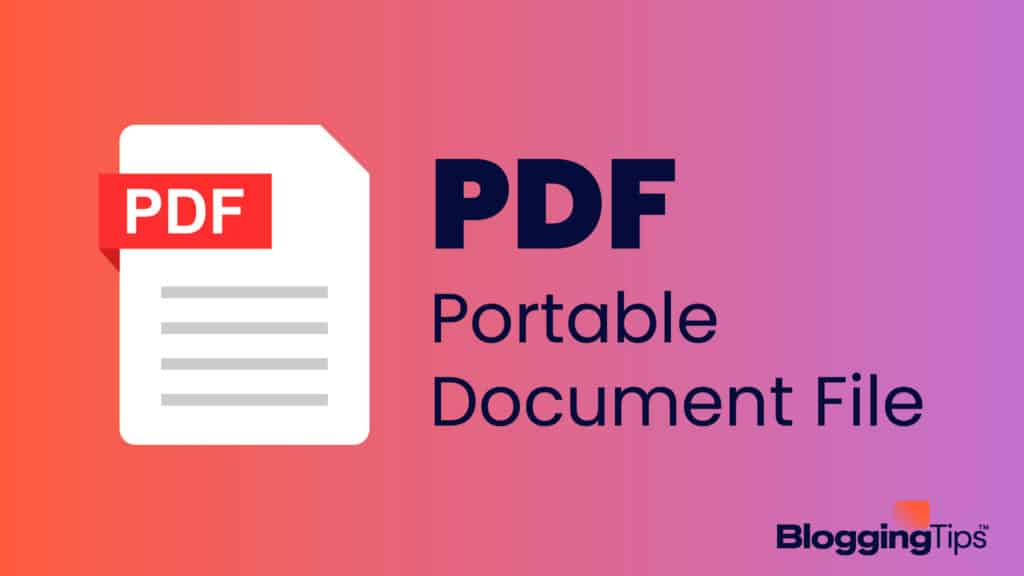
PDFs contain both vector and raster elements and can be used in Adobe Acrobat Reader, a web browser, or a finder window. They are a great way to view a logo, book, or other print materials and effortlessly convert a logo file into another image file when required.
Moreover, you can export PDF files from Adobe Illustrator, Photoshop, PowerPoint, and other raster software. However, it cannot allow you to edit your logo file. In short, PDF is a great way to view a file, but better editing options exist.
How Do You Choose the Right Vector Logo File Format?
Reading about many formats can make you confused. Don’t worry! We’ve researched and come up with the best vector file format for you: Adobe Illustrator Artwork (AI).
Why do we suggest this? You can edit it anytime and render it in any format you want. Further, it can generate vector files as well as raster files. In simple words, it is highly convenient and editable software.
Advantages of Vector-based File
Here are the advantages of vector files:
- Scalable with Infinite Resolution: You can stretch images as much as you want without losing the original quality and resolution. In contrast, the raster file becomes blurred and pixelated when stretched bigger.
- Lightweight and smaller in Size: Vector files are more lightweight than raster files, which enables fast transmission and lower storage requirements.
- Easily Adaptable and Customize: Adjustment and modification are hassle-free with the Vector file format, whether it is color, shape, or other elements, which you can easily alter without compromising the integrity or the quality of the logo.
- Multiple Design Features: You can access different colors, text, shapes, and filters to enhance your logo design and enable you to edit more and more.
What Software Can Be Used to Create Vector Logos?
Professional designers have used vector format for years to create their work without compromising the quality of the image. Look at the top three software to create a vector logo.
- Adobe Illustrator
- CorelDRAW
- Inkscape
Conclusion
We hope you got an idea about what a vector logo is and its importance in logo design. You also learned the difference between vector and raster files and their features to choose the best logo image file format for your brand’s website or printing illustrations.
It doesn’t matter whether you create your logo or get help from a professional Logo maker; you must have the correct files.

Vince Logo Design is a distinguished digital marketing agency, specializing in crafting compelling brand identities and optimizing online presence. We are your partners in creating impactful digital strategies that drive results.
Get in touch.Get Free Consultancy
Fill the following form and receive a guaranteed response within 48 hours.
We have worked with world's leading brands