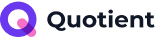Most businesses invest in establishing a strong online presence through a website. They aim to increase traffic and attract more people to interact with their business daily. More traffic means more possibilities to generate leads and increase sales.
However, if your website is not ready to handle that much traffic, then even achieving this lovely, “heavy traffic” dream can turn into a huge problem. The large influx of traffic can cause website crashes and malfunctioning of other operations your site can perform for the user.
This guide covers how to prevent your website from crashing during large influxes of traffic. You will also learn about how traffic can affect website performance and how a content delivery network (CDN) can help stop future crashes from happening.
Picture Your Website Observing a Crash
You’ve just launched your big sale. Emails have gone out. Ads are driving clicks. Influencers have mentioned you in their stories. And then boom your web page crashed.
Panic sets in. Orders are frozen. Traffic is spiking. And now your customers are seeing a 500 error screen instead of your special discount.
So what happened?
You’ll need to break down the real reasons why your website crashed. Was it due to high traffic, or was there another reason? And most importantly — how to fix this crash during BIG sales while also preventing it from happening again in the future.
But What is a Website Crash?

Simply put, a website crash occurs when elements do not load properly, causing your website to stop serving files to visitors. This can negatively impact user experience while putting your site’s security at risk.
These files are often:
- Front-end HTML
- CSS or JSS code (used to give your visitors text)
- Visuals or backend code (managing your site’s databases and security
Website crashes indicate that something went wrong, and users will be unable to access the content on the crashed website. Sometimes, even website administrators may experience difficulties logging into the website when attempting to resolve the issue.
Why Do Websites Crash?
There are several reasons why a website may crash. Here are some of the most common reasons a website might crash:
1. Sudden Surge in Traffic (Yes, it could be high traffic)
If you’re running a flash sale, were featured on a major news outlet, or had a viral moment on social media, your server may get flooded with requests it wasn’t prepared for. This is the most exciting yet terrifying reason for a website crashing.
But is sudden traffic spike always the main culprit? Not necessarily. High traffic just exposes weak spots.
2. Server Overload
Even a steady stream of visitors can crash a site if the hosting infrastructure isn’t built to scale. Shared hosting plans are particularly susceptible to this issue.
3. Poorly Written Code or Scripts
Your website might have underlying issues in its codebase (code errors). If a script loops endlessly or queries are inefficient, these could bog down the server, causing it to fail under stress.
4. CMS and Plugin Conflicts
If you’re using WordPress or another CMS, specific outdated or incompatible plugins can wreak havoc during times of high demand.
5. DDoS Attacks
Unlike organic traffic surges, a Distributed Denial of Service (DDoS) attack is malicious and aims to overwhelm your site with fake traffic. It’s a cyber threat, not a popularity problem.
6. Hosting Issues
If your hosting provider experiences downtime, your site goes with it. Even cloud hosting services can have regional outages.
7. An expired domain name
When a domain expires, your website and all associated services immediately cease to function, rendering your site inaccessible until the domain is renewed.
8. DNS errors
DNS errors occur when your computer can’t translate a website name into its correct IP address, preventing users from reaching your site due to issues like misconfigured records, server outages, or non-existent domains.
These are the most common reasons for a website crash, in addition to a sudden influx of web traffic.
Can High Traffic Really Crash a Website?
Yes, high traffic to your website can lead to a crash, as it may cause the server to be unable to process a large number of requests or files hosted on our web server, resulting in server memory issues and other potential problems that can lead to an entire site crash.
But, most importantly, it’s not the traffic itself. It’s the lack of preparation for that traffic. You can think of the server’s processor as a traditional printer. If you keep requesting over a thousand copies, finally, the paper will run out, the ink will be depleted, or another issue will cause it to stop working.
Or imagine another scenario. Think of your website as a restaurant. Ten customers? No problem. One hundred? You might run out of tables. One thousand at once? You’re toast.
That’s what happens in a website crash due to high traffic. The server reaches capacity, response time increases, and eventually, the site stops functioning.
How to Fix a Website Crash

If your web page crashed, here’s a quick recovery checklist:
1. Contact Your Hosting Provider Immediately
If your hosting includes support, reach out and ask them to check your server load, logs, and database. They may be able to temporarily increase server capacity or restart processes.
2. Check Server Logs and Error Messages
Server logs tell you exactly what happened before the site crashed whether it’s memory overload, plugin conflict, or something else.
3. Temporarily Disable Non-Essential Plugins
If you’re using WordPress or similar platforms, deactivate any unnecessary plugins until the issue is resolved.
4. Scale Up Resources
If your web hosting plan allows on-demand scaling, consider increasing your CPU, RAM, or bandwidth. Some cloud providers do this automatically.
5. Implement Caching (Right Now)
Caching enables repeatable content (such as images or product pages) to be served more quickly. This reduces the strain on your database during traffic spikes.
How Do I Prevent My Website from Crashing During Big Sales?
Whether it’s Black Friday, a viral TikTok moment, or a major influencer shoutout, high-traffic events can be both a dream and a nightmare. You’ve worked hard to attract visitors now make sure your website doesn’t fold under pressure.
Here’s how to proactively prevent your website from crashing during big sales and maintain an exceptional user experience from the first click to checkout.
1. Switch to a Scalable, Reliable Hosting Provider
One of the top reasons websites crash during high-traffic events is poor-quality hosting. Shared servers, overloaded environments, or outdated infrastructure can quickly buckle under pressure.
Invest in a scalable hosting solution, such as AWS, Google Cloud, or DigitalOcean. These platforms offer auto-scaling, meaning your site dynamically adjusts server resources based on real-time traffic.
Also, take the time to reevaluate your current hosting plan — if you’re regularly hitting your bandwidth or performance limits, consider upgrading or switching to a new provider.
Pro Tip: Ensure your host doesn’t impose hidden data caps that could throttle traffic during surges.
2. Regular Server Maintenance
Don’t wait for something to break. Performing routine server maintenance ensures that all systems, software, and dependencies are up-to-date, patched, and secure.
If you manage your own server, keep PHP versions up to date, optimize server settings, and monitor usage metrics. If you’re on managed hosting, verify that your provider consistently maintains these best practices.
3. Run Load Testing Ahead of Time
 You wouldn’t launch a campaign without testing your ads so don’t launch a sale without testing your website.
You wouldn’t launch a campaign without testing your ads so don’t launch a sale without testing your website.
Utilize tools such as LoadImpact, Apache JMeter, or BlazeMeter to simulate thousands of concurrent users. This helps uncover weak points, like slow-loading pages or scripts that time out under pressure. Fixing these bottlenecks in advance prevents public meltdowns later.
4. Use a Content Delivery Network (CDN)
A CDN improves both performance and resilience. It distributes your site’s content (images, scripts, stylesheets) across multiple global servers, delivering files from the nearest edge server to each visitor.
This reduces the strain on your core server and minimizes latency for international users. Cloudflare, Amazon CloudFront, and Fastly are among the top CDN providers. Bonus: most CDNs also offer added protection against DDoS attacks.
5. Optimize Code, Files & Database Queries
Heavy scripts, bloated CSS files, and inefficient database queries can make your website crash even at moderate traffic levels. Before your big sales event:
- Minify your HTML, CSS, and JavaScript.
- Compress images and use modern formats like WebP.
- Reduce unnecessary HTTP requests.
- Optimize database queries for performance. Avoid large joins or unindexed lookups.
These optimizations reduce server load and improve time-to-first-byte making your site faster and more stable.
6. Enable Caching
Caching enables your server to serve up pre-generated versions of your site rather than rebuilding every page from scratch for each user.
- Use browser caching to store static content locally on a user’s device.
- Implement server-side caching with tools like Varnish or Redis.
- On WordPress? Plugins such as WP Rocket, W3 Total Cache, or LiteSpeed Cache can significantly enhance performance.
Caching reduces database hits and CPU usage, which is crucial when traffic spikes.
7. Queue Non-Critical Tasks
Specific backend tasks, such as sending emails, generating PDFs, or processing bulk orders, don’t need to run in real time.
Utilize queuing tools such as RabbitMQ, AWS SQS, or Celery to delay these processes until after the traffic surge. This frees up resources for what matters most: keeping the website live and responsive.
8. Use Website Traffic Analytics
Understanding your traffic behavior is crucial for preparing for potential spikes. Use Google Analytics, Cloudflare Insights, or other analytics tools to:
- Track user behavior during previous campaigns
- Identify peak hours or referral sources.
- Forecast resource demand during future sales
This data helps you adjust your hosting, allocate resources, and make strategic decisions ahead of time.
9. Monitor Your Site in Real Time
Real-time monitoring tools can alert you before issues arise.
Platforms like New Relic, Datadog, Pingdom, or Uptime Robot give you insights into server uptime, load times, database health, and traffic sources — all in real-time. Set up alerts to act before a slow page becomes a full-blown crash.
10. Plan for 10x More Than You Expect
One of the best ways to bulletproof your site is to over-prepare.
If you typically receive 500 visitors per hour, plan for 5,000. Overestimating ensures your infrastructure isn’t just sufficient it’s prepared for any unexpected surges.
As the old saying goes:
“Proper planning prevents poor performance.”
When your campaign goes live, the last thing you want is for your web page to crash just when things are taking off. High traffic shouldn’t be feared, it should be celebrated. But again, only if your site is ready for it.
From upgrading hosting and optimizing performance to testing for real-world scenarios and monitoring in real time, every step you take now will protect your business reputation and bottom line, later.
So don’t just market like a pro. Prepare like one, too.
How Do I Prepare My Website for the desired Heavy Traffic?
Now that you know how to prevent crashes, let’s talk about how to prepare your website for high traffic — especially when planning major promotions or sales.
Start by running load tests to identify and fix slow-loading pages. Tools like LoadImpact or GTmetrix help simulate traffic spikes and reveal potential bottlenecks. Additionally, ensure you’re using a Content Delivery Network (CDN).
CDNs cache your site’s content across global servers, reducing load times for users far from your primary server and easing the burden on your infrastructure. In fact, they can increase your site’s capacity by up to 100x.
If you’re expecting a significant surge, inform your hosting provider in advance, especially if you’re using a shared hosting plan. This allows them to allocate resources or scale your capacity temporarily, minimizing the risk of downtime.
Lastly, always back up your site data. Daily backups ensure that you can restore your site fast in the event of a crash. WordPress users can choose from many efficient backup plugins that won’t slow performance.
Bonus: Post-Crash Recovery Tips
If you’ve already experienced a crash:
- Be transparent with your audience. Use social media to explain what happened and what you’re doing to rectify the situation.
- Offer an extension on your sale or a small discount as a goodwill gesture.
- Run a full post-mortem. Review logs, traffic patterns, and errors to prevent a recurrence.
FAQs

How do I check if my site can handle high traffic?
Use load-testing tools like BlazeMeter, LoadNinja, or GTmetrix to simulate user spikes.
Should I upgrade my hosting for a one-day event?
Absolutely. Temporary upgrades or switching to cloud-based scalable solutions can save your campaign.
What should I monitor during peak events?
Monitor CPU usage, memory, page load times, server response time, and database health.
Can Shopify or WooCommerce crash under high load?
Yes. While Shopify is more resilient due to its infrastructure, large-scale WooCommerce stores need careful optimization.
What’s the fastest way to get a crashed site back online?
Restore from a backup, increase server capacity, disable resource-intensive features, and contact your hosting provider immediately.
Can a website handle unlimited traffic?
No. Every server has limits. The key is to scale and optimize for performance.
Why is my website crashing under heavy load?
This could be due to unoptimized code, lack of caching, insufficient server resources, or poor load balancing.
How many users can visit my website at once?
It depends on your hosting plan, website structure, and optimization. A basic shared hosting plan may only handle a few hundred users at once before slowing down.
Final Note
The next time you ask yourself, “Why did my website crash?” — remember, it’s rarely just one thing. But more often than not, high traffic simply exposes the weaknesses you didn’t know were there.
Don’t fear the traffic; prepare for it. Because a site that stands strong during chaos converts. Get a free quote for site assistance from pros.
Let this be your signal to plan your infrastructure just as you plan your campaigns and see your brand succeed!

Vince Logo Design is a distinguished digital marketing agency, specializing in crafting compelling brand identities and optimizing online presence. We are your partners in creating impactful digital strategies that drive results.
Get in touch.Articles
- Top 10 SEO Benefits of Responsive Web Design in 2025
- 8 Best CMS for Small Business in 2025: Pick the Popular
- 5 Best Hosting for Small Business Websites
- Affordable WordPress Website Design: Best Service Provider
- Custom Design Vs Template Website: Which One Is Best?
- Fix My WordPress Site: WSOD, Redirect & Site Maintenance
Get Free Consultancy
Fill the following form and receive a guaranteed response within 48 hours.
We have worked with world's leading brands