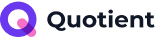You’ve followed the guidelines, from making a responsive design to crafting SEO content, but what’s the reason for pulling back your site to get rank?
Well, the missing piece might be your slug.
A slug is not more than a URL(), but its existence is crucial in a way to impact users and google as well.
Many people overlook the power of slug SEO WordPress strategies, which is why they often don’t realize how much impact slugs can have on their site’s visibility.
Today, we are going to discover what a slug is in WordPress and the right way to implement it in our posts so that we can gather the attention of users and Google.
So, are you Ready to explore?
What Is a Slug in WordPress? Understanding the Basics
People often ask, What does Slug mean in WordPress? A slug in WordPress displays a portion of the URL() in the post editor that typically follows the domain name portion.
It uniquely identifies a post, page, category, or tag. By default, it is formed from the predefined title, which appears in lowercase letters with the addition of a hyphen in between the spaces of words.
The term ‘slug’ has its roots in the newspaper industry, where it refers to a short label used to identify a story during the editing process.
When discussing transactions in web development. Here, Slug refers to clear and searchable text for online content.
As a Tech World Scenario:
Imagine you’re a writer of a blog site, and you publish a post titled “10 Easy Pasta Recipes.”
Instead of the URL ending in some cryptic numbers or nonsequential letters /post?id=123, WordPress creates a clean slug-like/10-easy-pasta-recipes.
This feature not only looks appealing but also helps users, especially search engines, to instantly understand ‘what the page is about’.
What are the Advanced Tips for Slug Optimization for Both WordPress and Shopify Platforms?
 No matter whether you’re using WordPress or Shopify for managing your site, slug optimization is crucial for directly impacting your SEO performance.
No matter whether you’re using WordPress or Shopify for managing your site, slug optimization is crucial for directly impacting your SEO performance.
Here’s how to do it step-by-step:
For WordPress Platform:
Utilize the keywords naturally:
Ensure to include your primary keyword in the slug, but also remember to avoid keyword stuffing/ forceful addition of ranking words.
Example: /seo-checklist-2025 instead of /checklist-2025-seo-keyword-google-rank.
Keep it short and descriptive:
You should aim for 3–5 words. Avoid unnecessary filler words like “the,” “and,” or “of.”
Use hyphens, not underscores:
WordPress works with hyphens (-) as space separators; However, underscores (_) are not SEO-friendly.
Remove auto-generated dates:
If your permalink settings default to adding dates (e.g., /2025/05/post-title), ensure it switches to the “Post Name” format by navigating to “Settings” from the Dashboard and visiting the “Permalinks” functionality.
Redirect wisely:
If you change a slug after publishing, ensure to use a 301 redirect plugin. Recommended are the (Redirection or Yoast SEO) incredible in preserving link equity.
For Shopify Platform:
Edit slugs in the Search Engine Listing Preview:
Scroll down the product/blog editor page and click “Edit Website SEO” to customize your slug.
Use relevant product terms:
Instead of /products/item1234, use /products/leather-wallet-men.
Avoid repeating collection or tag names:
Keep slugs distinct and clean, like /collections/summer-dresses instead of /collections/summer-summer-dresses.
No dates or version numbers:
Please don’t add any numeric data unless it’s not part of the title. Keep URLs evergreen for long-term SEO benefits.
Use Shopify apps
To identify Slug-related issues, ensure you use tools like Plug-in SEO or Smart SEO.
How Many Ways Are There to Edit and Manage Slugs in WordPress?
No matter whether you’re running a blog, a business site, or an e-commerce store (like with WooCommerce), the WordPress platform gives you a wide range of flexible control over slugs to level up your site’s SEO and user experience.
Here are the main ways to edit and manage them:
Posts & Pages (Blogging & Content Sites)
- Open any post or page in the WordPress editor.
- Scroll down until you get the Permalink section, which is beneath the title.
- Edit the Slug to include keywords, simplify the URL, or improve clarity.
Categories & Tags (Blogs and Product Taxonomies)
- For blogs: Go to Posts > Categories or Posts > Tags.
- For eCommerce: Go to Products > Categories/Tags.
- Click Edit under the item, then update the slug field accordingly.
Author URLs (Multi-Author Blogs & Brand Pages)
- Use a plugin like Edit Author Slug when you are unable to edit Author Slug.
- Useful for bloggers, marketplaces, and brands showcasing contributors or vendors.
Product URLs (WooCommerce & eCommerce Sites)
- WooCommerce auto-generates product slugs based on titles.
- You can manually edit them under the Product > Permalink section, similar to blog posts.
- It is also customizable for the Shop, Cart, Checkout, and My Account pages.
Global Permalink Settings (For All Site Types)
- Go to Settings > Permalinks to define a site-wide URL structure.
- Select the “Post name” format (recommended for blogs and SEO) or align structures for products.
- eCommerce stores can define slugs for product base, category base, and tag base.
Pro Tip:
Update the slug only before publishing. If you change them after publishing on blogs, posts, or product pages, make sure to add a 301 redirect. Either you’re going to counter the low SEO ranking and broken links.
What are the Differences Between Slug and Permalink?
The distinction between the Slug and permalink is a straightforward concept in the overall discussion.
The Slug in WordPress:
It is a part of the URL() function, which can be easily modified and enhanced in WordPress. The slug is identified in a post, page, category, or tag.
Example Slug:
10-easy-pasta-recipes
The Permalink in WordPress:
Permalink is not a part of any. Instead, it is the full URL (permanent link) to a specific page or post on your website.
Example Permalink:
https://yourwebsite.com/10-easy-pasta-recipes
In Final words, the Slug is a piece of permalink. Fortunately, the Slug and permalink are both editable in WordPress.
When modifying the Slug, you need to approach the permalink section of individual posts or pages. On the other hand, to rebuild the permalink structure, the user needs to navigate to Dashboard > Settings > Permalinks.
Why Are Slugs Everywhere in WordPress, and How Can You Use Them Better?

Slugs aren’t just reserved for blog posts and pages. They appear across many content types in WordPress to enhance both SEO and navigation.
We have already discussed the places where the Slug appears, including posts and pages, Categories, Tags, and even the Author archive.
But the question is, how does the Slug improve SEO by simply existing?
Well, the answer is defined given below:
Posts & Pages
WordPress site’s posts and pages are crucial in showcasing your main content. Its slug must be clean, descriptive, and match the title.
For example, a blog titled “Top 10 Travel Destinations” would have a slug-like: /top-10-travel-destinations, making it easy for users and search engines to understand.
Categories
Categories team up with similar types of content. A food blog might use a category like “Recipes,” which would have an expected slug of ‘/recipes’.
This action rapidly informs users and search engines about the section’s content.
Tags
Tags are used to identify more specific topics within your content. For instance, a tag like “Vegan Desserts” becomes the slug /vegan-desserts, creating a focused, SEO-friendly path to niche content.
Author Archives
WordPress creates slugs for author archives, such as /author/john-smith.
However, these slugs can be customized using plugins like Edit Author Slug to improve SEO and support personal branding.
Each of these slugs acts like a clear road sign for your website visitors and helps Google know exactly what’s on the page.
What Is a Slug in Web Development — From a Pure Coding Perspective?
Image generated by ChatGPT:
In the broader world of web development, a slug serves the same purpose as it does in WordPress or Shopify to become a readable and URL-friendly identifier for a specific page.
However, instead of being auto-generated like in WordPress, slugs are created in custom development environments, often manually crafted or generated via code.
This manual approach serves as flexibility, allowing developers to target slugs precisely for SEO and user experience.
What are the Common Slug Mistakes to Avoid?

| Action/Mistake | What Happens |
| Changing a slug after publishing | Leads to broken links and lost traffic unless a 301 redirect is set up in WP. |
| Using long, keyword-stuffed slugs | Hurts readability and may lower SEO effectiveness. |
| Including stop words (e.g., “and”, “the”) | Hurts readability and may lower SEO effectiveness. |
| Using underscores instead of hyphens | Undermines readability; hyphens are SEO-preferred. |
| Having duplicate slugs | Creates confusion; WordPress may add numbers (e.g., “-2”), hurting clarity. |
| Including dates or numbers unnecessarily | Makes content feel outdated and reduces evergreen value. |
Avoid these common mistakes whether you are a user of WordPress, Shopify, or a custom-made website.
Unfortunately, not every person addresses these mistakes when they have their own personal and professional responsibilities to attend to.
While handling a website often becomes a burden, searching for keywords, creating content, and aligning various elements can overlook crucial features that seem minor.
In this situation, taking assistance from a professional is beneficial
like Vince Logo Design, who eases the job.
From minor slug optimization to handling custom-made websites and day-to-day tasks, we tackle everything efficiently and apply possible and incredible tactics to make your site stand out.
So, what’s stopping you now from unlocking global engagement?
FAQ Section
What is a slug in SEO?
In SEO, a slug is recognized as a readable portion of a URL that helps search engines understand what your page is about.
Professional slugs are under 60 characters,
keyword-rich and clean, and can boost your search visibility and click-through rates.
Why Slugs Matter for SEO?
Slugs are referred to as clean remarkableness URLs(), helping search engines and users instantly understand your content.
A clear URL like ‘yourblog.com/chocolate-cake-recipe’ gets more clicks than ‘yourblog.com/?p=457’
A beneficial approach to attract an audience worldwide.
What does Slug mean in WordPress?
A slug in WordPress is the editable part of a URL that identifies a specific post or page.
However, in past days, Slug originally referred to a short name used to identify an article during the editing process. It helped editors and typesetters quickly locate and manage stories.
Is Generating and Handling the Slug Easy in WordPress?
Yes, generating and handling slugs in WordPress is easy.
WordPress auto-creates slugs from your titles and enables you to edit them easily under the Permalink section for better SEO and clarity.
Should I Use Yoast or WP Engine to Manage Slugs?
Use Yoast SEO to manage slugs. It allows you to edit and optimize slugs directly within the WordPress editor. WP Engine does not provide direct slug editing.
Conclusion
The conclusion is that by 2025, the Slug will no longer be an optional feature. Instead, it’s an essential approach, which utilization enhances the possibility of communicating your web page with Users and Google as well.
Today, we understand what a slug is in WordPress and how it directly influences your site’s SEO performance.
Whether you’re using WordPress, Shopify, or building custom-coded websites, optimizing your slugs can elevate your content’s visibility, clarity, and credibility.

Vince Logo Design is a distinguished digital marketing agency, specializing in crafting compelling brand identities and optimizing online presence. We are your partners in creating impactful digital strategies that drive results.
Get in touch.Articles
- Top 10 SEO Benefits of Responsive Web Design in 2025
- 8 Best CMS for Small Business in 2025: Pick the Popular
- 5 Best Hosting for Small Business Websites
- Affordable WordPress Website Design: Best Service Provider
- Custom Design Vs Template Website: Which One Is Best?
- Fix My WordPress Site: WSOD, Redirect & Site Maintenance
Get Free Consultancy
Fill the following form and receive a guaranteed response within 48 hours.
We have worked with world's leading brands