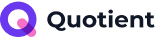Choosing the best CMS for small business can be a smart move, especially if you’ve never written a single line of code.
Plus, an incredible and easy approach for maintaining a website, reducing workload, and boosting efficiency with a Content Management System (CMS). But here’s the real question:
What’s the Ideal Web Management for Small Businesses?
Ideally, which fits in your budget category, Good for SEO & Marketing, and easy to use while preceding the blogging and E-commerce.
Let’s quickly find out by a simple comparison to explore one of the best CMS for small businesses and large as well, which professional web development and design service providers often use.
Quick Comparison Table: Top Business Content Management Software
Quick comparison of the top commercial CMS that you should use, but after considering the aspects that are attached to each Content management system:
| CMS | Pricing | Best For | Key Features Required by Small Business Owners |
| WordPress | Free + hosting ($3.79+) | Blogs and Business Sites | Flexibility, Plugins, SEO tools |
| Joomla | Free | Multilingual or secure sites | Advanced access control and multi-language content |
| Drupal | Free | Large and complex websites | Enterprise-level customization |
| Wix | $16–$59/month | Good for Simple websites & portfolios | Drag-and-drop builder, hosting included |
| Shopify | $29–$299/month | Blogging, but especially for eCommerce | Built-in eCommerce, hosting, security |
| HubSpot | $25–$400+/month | Marketing-focused business | CRM, automation, SEO, landing pages |
| Webflow | $14–$49+/month | Designer-friendly business | Visual builder, CMS + code access ideal for custom web seeker. |
| Squarespace | $16–$49/month | Portfolio & local businesses | Easy-to-use, modern templates |
Why These Are the Best CMS Platforms for Small Business?

A short table is not enough to describe their importance and value in small to large businesses. For this, we need to break down each business content management software tool for better assistance.
1. WordPress
- WordPress is best for: Small businesses like e-commerce and Business sites, plus it is mostly used for blogging.
- WordPress pricing starts from: 0$ with WordPress.com or from $3.79/ month for self-hosting by approaching the Hostinger-like provider.
WordPress is a small business content management system, whether your motive of trade is ecommerce or blogging, the platform has the potential to scale in both terms.
As a development company, we understand that the platform got this immense recognition and user attraction not just because it is easy to manage, but the flexible and wide range of themes and plugins are actual game-changers.
This holds the ability to resolve possible problems by eliminating the need for another page coding.
| Pros | Cons |
| Easy accessible massive plugin library | Require regular update |
| Top-notch SEO Tool plugins, beneficial for web search engine optimization | Needs some basic setup |
| Tons of community support, official to local pages | More plugins installation leads to slower website |
2. Joomla
- Joomla is best for: Secure multilingual websites, complex user roles, and content-heavy business sites like News Portal, Educational Platforms, and more.
- Joomla pricing starts from: $0, completely free to download and use. But hosting is required for the site to go live, Siteground or Bluehost, both are dedicated providers for hosting + domain in $3–$5+/month.
Joomla is a well-known commercial CMS that’s ideal for small businesses, multilingual content management.
Usually it requires advanced user permissions like creating multiple user roles, setting custom access levels, controlling the publishing rights, and setting the backend limit.
It is a great approach, especially for those who want strong access control or built-in features without relying too much on plugins.
| Pros | Cons |
| Multi-lingual content support | Not beginner friendly platform |
| Strong content structure | Steeper learning curve |
| Great for access control | Limited extension directory |
3. Drupal
- Drupal is best for: Large and complex websites, e.g, Government Portal, Enterprise Sites, eLearning platforms, and other extensive content-owning sites.
- Drupal pricing starts from: $0, no licensing cost, open-source CMS, just need to pay for hosting and maintenance if needed.
Drupal is a platform that approaches the demand of heavy-content management CMS, especially for enterprise-level sites.
Its flexibility and security make it a solid business content management software. However, the platform is more suitable for users with developer experience or a dedicated team.
| Pros | Cons |
| Excellent security | Not beginner friendly |
| Incredible flexible content structure | Required technical maintenance |
| API-ready for integrations | Developer background requires |
4. Wix
- Wix is best for: Simple websites and portfolios, e.g, Personal Portfolios(Photographers, event planners, and more)
- Wix pricing starts from: Combo plan $16/month to business VIP $59/month
Wix is a reputable platform, offering the services of simple drag-and-drop website crafting.
It’s an ideal partner as the best CMS for small business owners who never run a single line of code.
Wix is a dedicated platform that has the ability to handle design, hosting, and security all on its own.
Users with zero tech knowledge can unlock more features by purchasing the dedicated plans best suited for personal, freelance, basic, moderate, and VIP business motives.
| Pros | Cons |
| Extremely easy to use | Limited customization |
| 0 Degree hosting headaches | Not ideal for complex or large content sites |
| Tons of modern templates |
5. Shopify
- Shopify is best for: E-commerce business(Small-Big enterprises)
- Shopify pricing starts from: Basic plan $29-$299/month, the premium one
Shopify is a top-notch commercial CMS built dedicatedly to craft online stores.
Whether you have a small business or are the owner of an accomplished large-scale business, want to grow your service widely?
Shopify gives you the opportunity to expand your commercial voice on a global scale.
Proceed with your aim with easy-to-manage inventory, payment, and shipping features, with a single dashboard.
| Pros | Cons |
| Built-in payment processing | Monthly cost can add up |
| Secure hosting included | Less flexible outside eCommerce |
| Multi-App integrations for growth | Not preferable for blogging |
6. HubSpot CMS
- HubSpot is best for: Marketing-focused businesses, e.g, Digital Marketing Agency, Advertising firm, Email Marketing platform, and different promoter firms.
- HubSpot pricing starts from: Basic $25-$400+/month, premium packages
HubSpot CMS, built for what it says. A platform that offers an incredible CMS tool, especially for proceeding marketing strategies.
It is ideal for lead generation, content marketing, or automation, even if you own a HubSpot small business CMS, your firm can jump beyond its optimum level.
| Pros | Cons |
| Built-in CRM(Customer Relationship Management) | Could be costly, prices increase fast |
| Smart content personalization | Best used with other HubSpot tools e.g CMS and CRM often work together |
| Strong analytics and SEO tools |
7. Webflow
- Webflow is best for: Designer-friendly businesses, e.g, Interior designers & Architects, fashion brands, boutiques, and much more.
- Webflow pricing starts from: Basic $14-$49/month, Premium Packages.
Webflow is a platform built for design creativity demonstration.
It’s a visual design tool with the power of code. It’s preferable for those users who have a design background and coding experience.
Great for small business owners who own the intent to control on design even don’t mind getting their hands dirty with some code.
| Pros | Cons |
| Beautiful and responsive designs | Learning curve for beginners |
| Full CMS capabilities | Limited support for third-party plugins |
| Code export option available | Drag-and-Drop, but advance |
8. Squarespace
- Squarespace is best for: Portfolio & Local Service Business, e.g, Local Pizza Shop site, Car Wash at home site, and more similar local business sites.
- Squarespace pricing starts from: Basic $16-$49/month, premium packages.
Squarespace offers all-in-one packages like hosting, security, scalability, and much more.
Among the best CMS for small businesses, Squarespace is one of them for helping in building beautiful and mobile-friendly websites with easy implementations.
The platform is ideal for freelancers, small storefronts, and creative local businesses.
| Pros | Cons |
| Sleek and top-notch design templates | Less flexibility with custom code |
| Basic Built-in SEO tools | Limited third-party integrations |
| Reliable customer support |
Pro Tip for Instant Solution Seeker:
Why not pick an affordable expert to handle the hustle for your business growth?
It often happens, especially with business owners who can’t divide their time to first deep think about what their business needs or determine which platform is best to offer hosting, designing, and CMS building services.
Instead, choose a dedicated and experienced partner like Vince Logo Design Firm.
Sounds like a logo designer, well, not limited to that.
We are a team of specialized individuals who excel in a variety of tech services.
Designing and development are our expertise, especially with WordPress and Shopify CMS software.
With a strong reputation and standout portfolio, our company has become the priority for various large enterprises.
Let us help your small business stand with those enterprises.
We are not far from your reach; perhaps you just don’t have the desire to grow.
Frequently Asked Questions
Which CMS is easy to use for non-tech small business owners?
Wix and Squarespace are the top preferences, recommended for people with zero coding knowledge because they are designed to promote simple and understandable implementations.
Do I need coding knowledge to use a CMS?
Technically not, if you are using WordPress, Shopify, and the Webflow platform, which are built on a motive to promote easy implementations and decrease coding.
What is a headless CMS, and should I use it in my small business?
A headless CMS works by separating the backend(Content) from the frontend (design). It’s advanced stuff, which is great for dedicated teams, but usually not preferable for a small business.
Can I switch CMS platforms later as my business grows?
Yes, but sometimes it’s not easy. Transferring can be time-consuming. Ensure to pick a scalable CMS like WordPress or Shopify from the beginning.
Is CMS software secure for online businesses?
Absolutely yes. Safety is the primary concern of this software, but for assurance, update plugins, themes, and core software regularly.
Conclusion
In final words, the best CMS for small businesses lies in your enterprise’s needs.
If your business demands are visual appearance control, Squarespace and Webflow are the ideal, or if you want a whole range of marketing features, use the Hubspot CMS, for complex and large content, Drupal and Joomla are promising partners.
But if you are a user who doesn’t need any complexity and no clue about features, Shopify and WordPress will become your best commercial CMS for small to large companies.
All the discussed CMS are great in their offered service; it depends on the user, what they choose to pursue the job.

Vince Logo Design is a distinguished digital marketing agency, specializing in crafting compelling brand identities and optimizing online presence. We are your partners in creating impactful digital strategies that drive results.
Get in touch.Articles
- Top 10 SEO Benefits of Responsive Web Design in 2025
- 8 Best CMS for Small Business in 2025: Pick the Popular
- 5 Best Hosting for Small Business Websites
- Affordable WordPress Website Design: Best Service Provider
- Custom Design Vs Template Website: Which One Is Best?
- Fix My WordPress Site: WSOD, Redirect & Site Maintenance
Get Free Consultancy
Fill the following form and receive a guaranteed response within 48 hours.
We have worked with world's leading brands