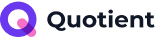In the fast-evolving digital world, creating and managing a website has never been easier, thanks to Content Management Systems (CMS).
Whether you’re a business owner, blogger, or e-commerce entrepreneur, a CMS helps you design, maintain, and update your website with minimal effort. But what exactly is a CMS, and why is it a crucial component of modern web design?
A Content Management System software permits users to create, modify, and manage digital content without requiring advanced coding knowledge.
Instead of manually coding every webpage, a CMS provides a user-friendly interface where content can be easily edited, structured, and published with just a few clicks.
With over 43.4% of all websites powered by WordPress, the dominance of CMS platforms in web design is undeniable.
Everyone, from large corporations to small businesses, benefits from the ease, efficiency, and flexibility a CMS offers. This practical guide will discuss the types of CMS, their key benefits, top platforms, and how to choose the right one for your needs.
If you’re looking to build a website without the hassle of complex coding or if you’re simply curious about how modern websites are managed, this article will give you all the insights you need.
Understanding CMS in Web Design
In the early days of the internet, creating a website required extensive knowledge of HTML, CSS, and JavaScript.
Developers had to manually write every line of code, making web design time-consuming and technical.
However, the rise of CMS platforms revolutionized the industry, allowing individuals and businesses to easily create websites.
A CMS website design is the backbone of many websites, providing a structured environment where content can be added, modified, and published dynamically.
Instead of dealing with raw code, users interact with a visual editor, simplifying the entire web design process.
How Does a CMS Work?
A CMS is composed of two primary components:
- Content Management Application (CMA): This is the user-facing interface where content is created, edited, and managed. It takes away the need for coding by providing an intuitive dashboard.
- Content Delivery Application (CDA): The backend system organizes and delivers stored content to website visitors. It makes sure that web pages load quickly and function correctly.
To understand how a CMS works, let’s break down the process:
- Choose a CMS Platform: Select a CMS that aligns with your needs.
- Register a Domain Name: Secure a unique web address (e.g., www.yoursite.com).
- Purchase Web Hosting: Browse a hosting provider to store your website’s files.
- Install the CMS: Follow the installation steps to set up your site.
- Customize the Design: Choose a template or modify the layout to fit your brand.
- Upload Content: Add blog posts, images, videos, and other digital assets.
- Publish & Maintain: Schedule updates, manage plugins, and optimize site performance.
Managing a website with a CMS becomes as simple as using a word processor, and no coding is required!
Types of CMS in Web Design

There are different types of CMS platforms designed for various purposes. These categories will help you determine which system best fits your project.
-
Enterprise Content Management System (ECM)
An ECM is a high-level CMS used by large organizations to manage documents, images, records, and other digital assets.
It often includes features like workflow automation, compliance tracking, and team collaboration tools. Popular ECM platforms: Microsoft SharePoint, OpenText, IBM FileNet
2. Document Management System (DMS)
A DMS is designed to store and organize documents in a centralized database. It enables users to search, retrieve, and edit documents securely. Examples: Google Drive, Dropbox, M-Files
3. Web Content Management System (WCMS)
A WCMS focuses on managing web content, allowing users to create, edit, and publish digital material efficiently. It includes SEO tools, media libraries, and layout customization options.
Popular WCMS platforms: WordPress, Joomla, Drupal
4. Component Content Management System (CCMS)
A CCMS is a specialized CMS that manages content at the component level rather than page-based content management.
It is used in industries requiring structured content reuse, such as technical documentation and e-learning. Example: Storyblok
Benefits of Using a CMS
A CMS provides numerous advantages that make website management more efficient and scalable. Here’s why businesses and individuals rely on CMS platforms:
No Coding Required
One of the significant benefits of a CMS is its user-friendly interface. Unlike traditional web development, which requires coding knowledge, a CMS allows anyone to build and manage a website using pre-designed templates and drag-and-drop editors.
Enhanced Collaboration
A CMS permits multiple users to work on a single website simultaneously. Content creators, designers, and marketers can collaborate on different aspects of the site without disrupting each other’s work.
Built-in SEO Optimization
Most CMS platforms come with built-in SEO tools that help to optimize web pages for search engines. Features like meta tags, alt text for images, and XML sitemaps improve website visibility and ranking.
Content Scheduling & Management
A CMS allows users to schedule blog posts, product launches, and updates in advance, ensuring consistent content delivery.
Scalability & Customization
As your business grows, a CMS provides scalability, giving you the freedom to add new features, plugins, and integrations without rebuilding the entire website.
Popular CMS Platforms & Their Market Share
1. WordPress
- Powers 43.4% of all websites
- Holds 62.6% of the CMS market share
- Features over 50,000 plugins and thousands of themes
2. Joomla
- Powers 1.6% of websites
- Flexible and highly customizable
- Best suited for experienced developers
3. Drupal
- Powers 2.3% of all websites
- Known for strong security and performance
- Ideal for enterprise-level sites
4. Magento (Adobe Commerce)
- E-commerce-focused CMS
- Used by 0.6% of websites
- Supports multi-store management and advanced analytics
5. Wix
- Drag-and-drop builder
- Ideal for small businesses
- Limited flexibility compared to WordPress
How to Choose the Right CMS for Your Website
When selecting a CMS, consider the following key factors:
Identify Your Project Needs
Define your website goals and choose a CMS that meets your requirements, including security, flexibility, and available plugins.
Ease of Use
A good CMS should have an intuitive interface with a learning curve so you can manage content efficiently.
Market Relevance
The more widely used a CMS is, the better its support and community. Platforms like WordPress and Joomla have strong developer communities.
CMS Support & Security
Consider:
- How often is the CMS updated?
- How quickly are security issues fixed?
- Is there a large support team or community?
Scalability & Customization
Ensure the CMS supports your business growth. E-commerce sites may need a scalable CMS like Magento, while a small business might prefer WordPress or Wix.
Conclusion
A Content Management System (CMS) is a powerful tool in modern web design, allowing users to easily build and manage websites.
Whether you’re a blogger, business owner, or enterprise, choosing the right CMS can significantly impact your website’s success.
With WordPress powering 43.4% of all websites, Joomla catering to 1.6%, and Magento handling large-scale e-commerce, there’s a CMS for every need. Consider your business goals, ease of use, security, and scalability before making a decision.
By leveraging the right CMS, you can streamline your web design process, improve collaboration, and grow your online presence effectively.

Vince Logo Design is a distinguished digital marketing agency, specializing in crafting compelling brand identities and optimizing online presence. We are your partners in creating impactful digital strategies that drive results.
Get in touch.Articles
- Top 10 SEO Benefits of Responsive Web Design in 2025
- 8 Best CMS for Small Business in 2025: Pick the Popular
- 5 Best Hosting for Small Business Websites
- Affordable WordPress Website Design: Best Service Provider
- Custom Design Vs Template Website: Which One Is Best?
- Fix My WordPress Site: WSOD, Redirect & Site Maintenance
Get Free Consultancy
Fill the following form and receive a guaranteed response within 48 hours.
We have worked with world's leading brands